Howto: Create a Braiins Pool Account and Buy Hashrate on Rigly
Here is a quick guide on how to set-up a Braiins pool account and use it to mine with Rigly.
Step 1 - Create Braiins Pool Account
- Go to the Braiins sign-up page
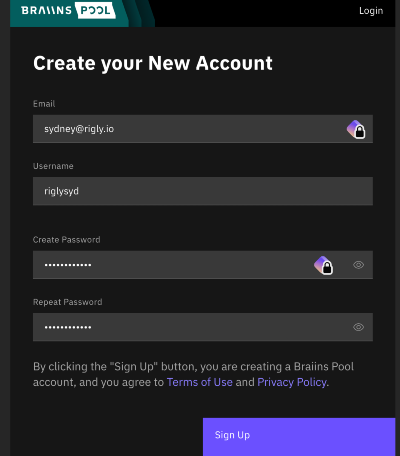
- Fill in your account information
- confirm your login information via confirmation email
- log in with your new username and password - When you first log in, go to the left and click on "Workers"
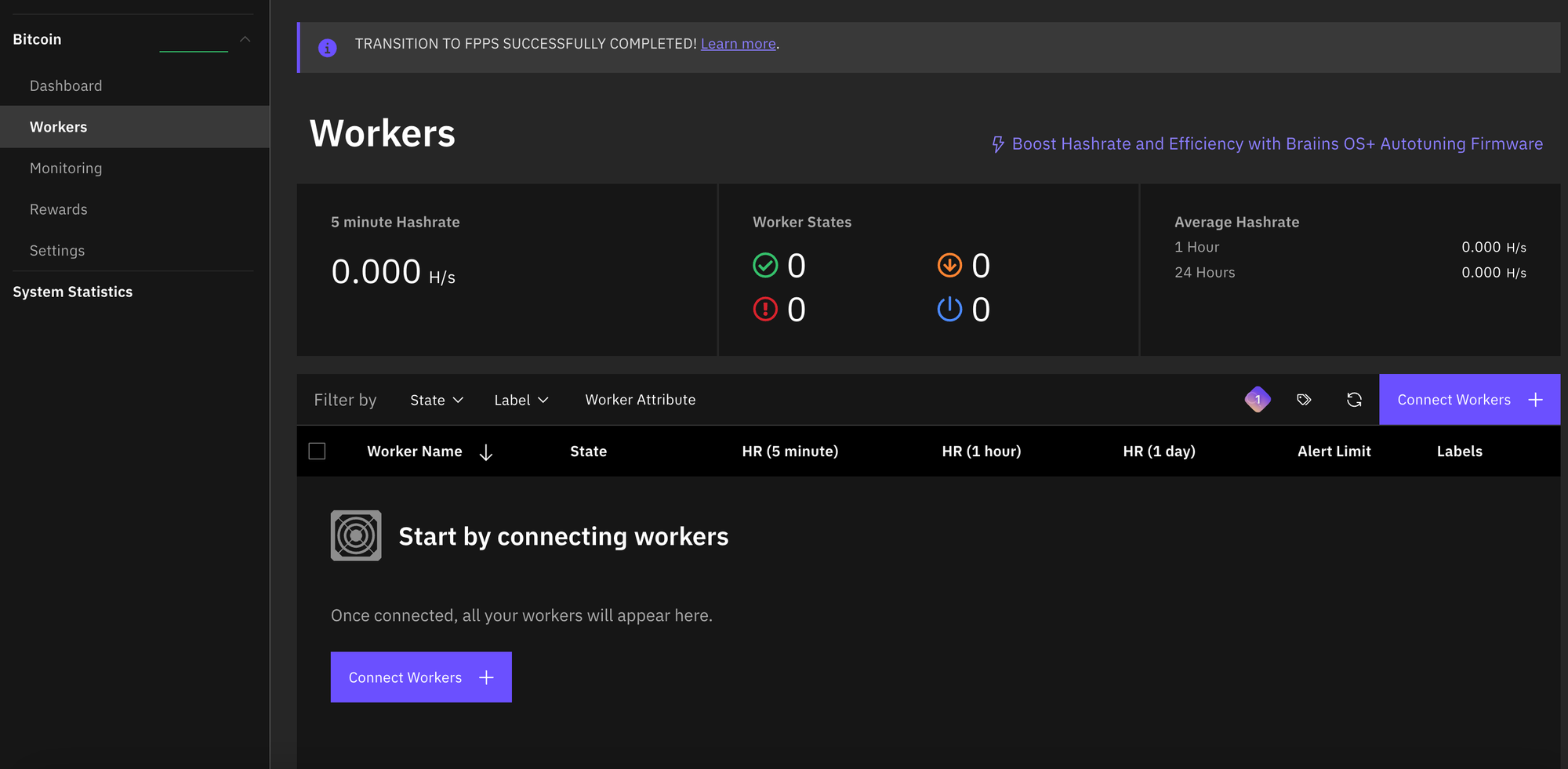
- Here, click the "Connect Workers" button
The userID is what you need to connect your Braiins account to your Rigly account.
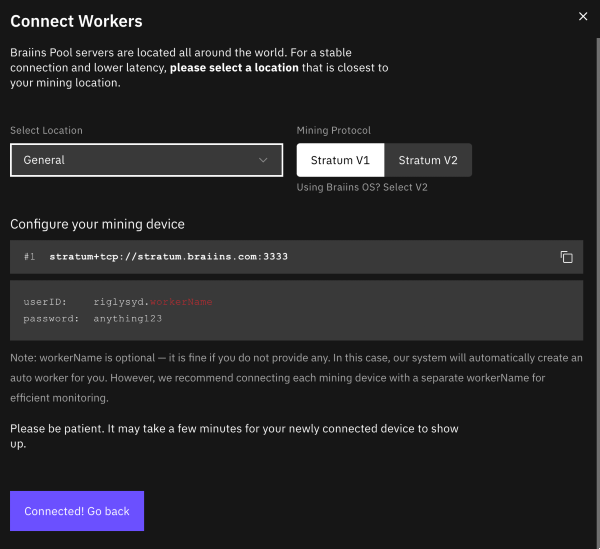
Next, lets turn our attention to Rigly.
Step 2 - Create Rigly Account
- Head to the Rigly sign-up page
- Type in your email, and click next
- On this next page, you will enter in your Braiins pool details
Select Braiins pool from the drop-down menu, and then type in your mining pool username:
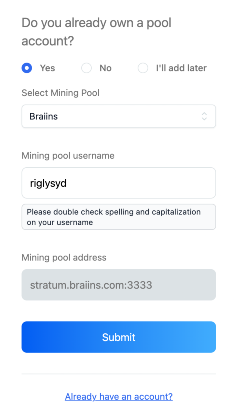
Step 3 - Set Payout Details on Braiins Pool
- Before buying hashrate, first setup your payout method in Braiins
If you are still on the workers screen, click on the top where it says "Funds":
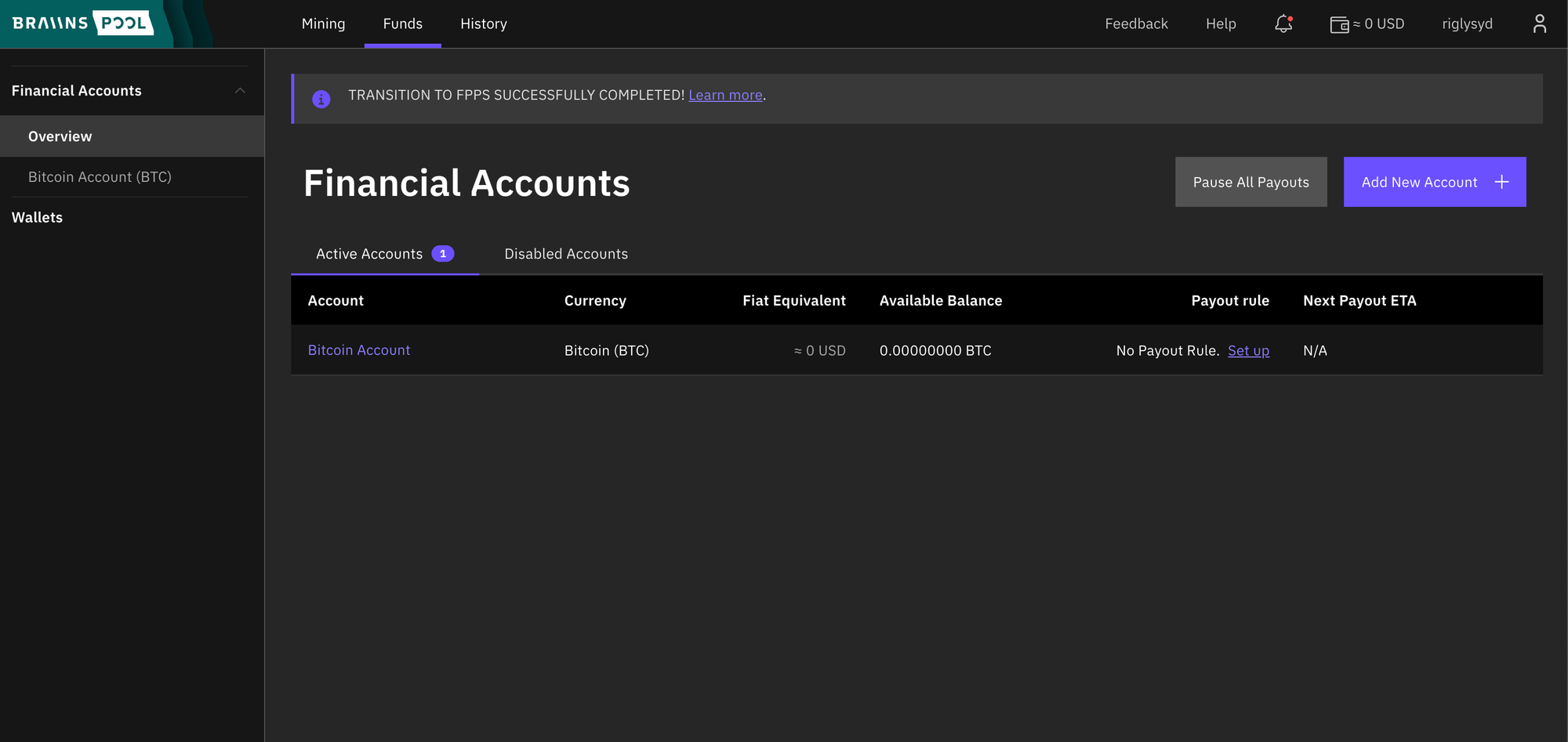
Down where you see a Bitcoin Account, click "Set up". Here, you will type in a name for this wallet, the on-chain address, and set a payout method:
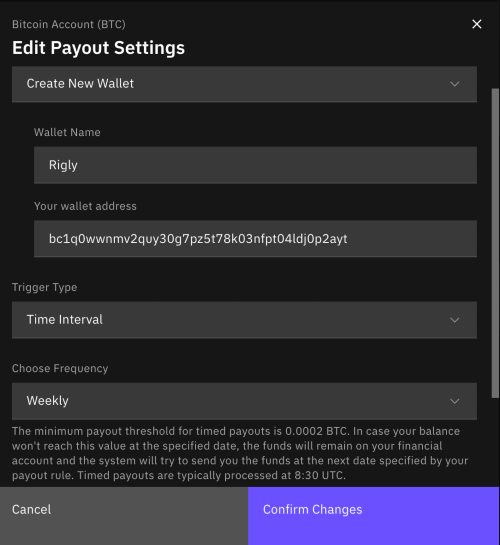
Consider the fact that every time you receive payout, you will charged a transaction fee. The minimum payout threshold is 0.0002BTC.
Step 4 - Buy Hashrate on Rigly
Once this is set, you are finally ready to begin mining!
On Rigly, you can purchase hashrate in varying ways. Here, we will walk you through how to make an instant purchase. Go to our main page, and scroll down until you find:
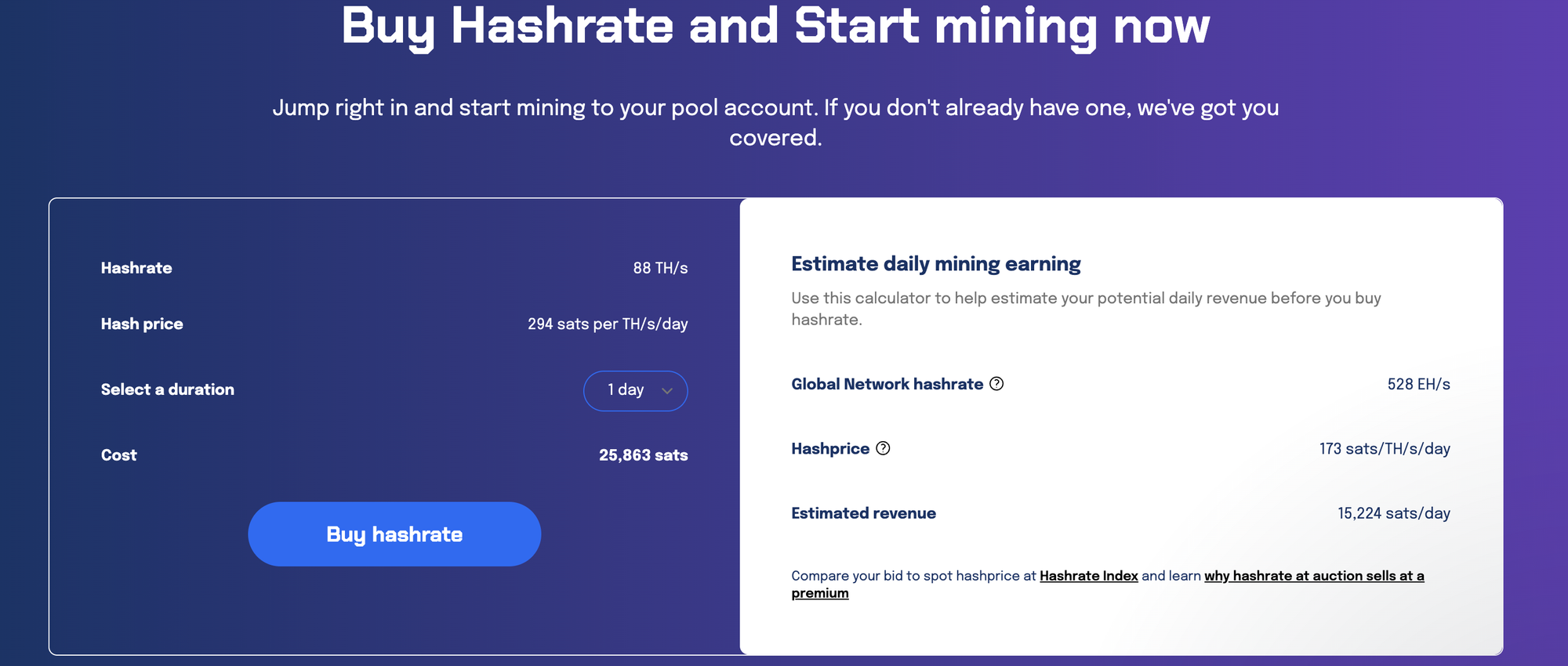
Select the drop-down menu for your desired duration of hashrate delivery, click Buy hashrate, pay the invoice (lightning recommended), and wait for the payment confirmation.
And that's all
Once you complete payment, you should momentarily start to see hashrate being delivered. You can track it via your Braiins dashboard!
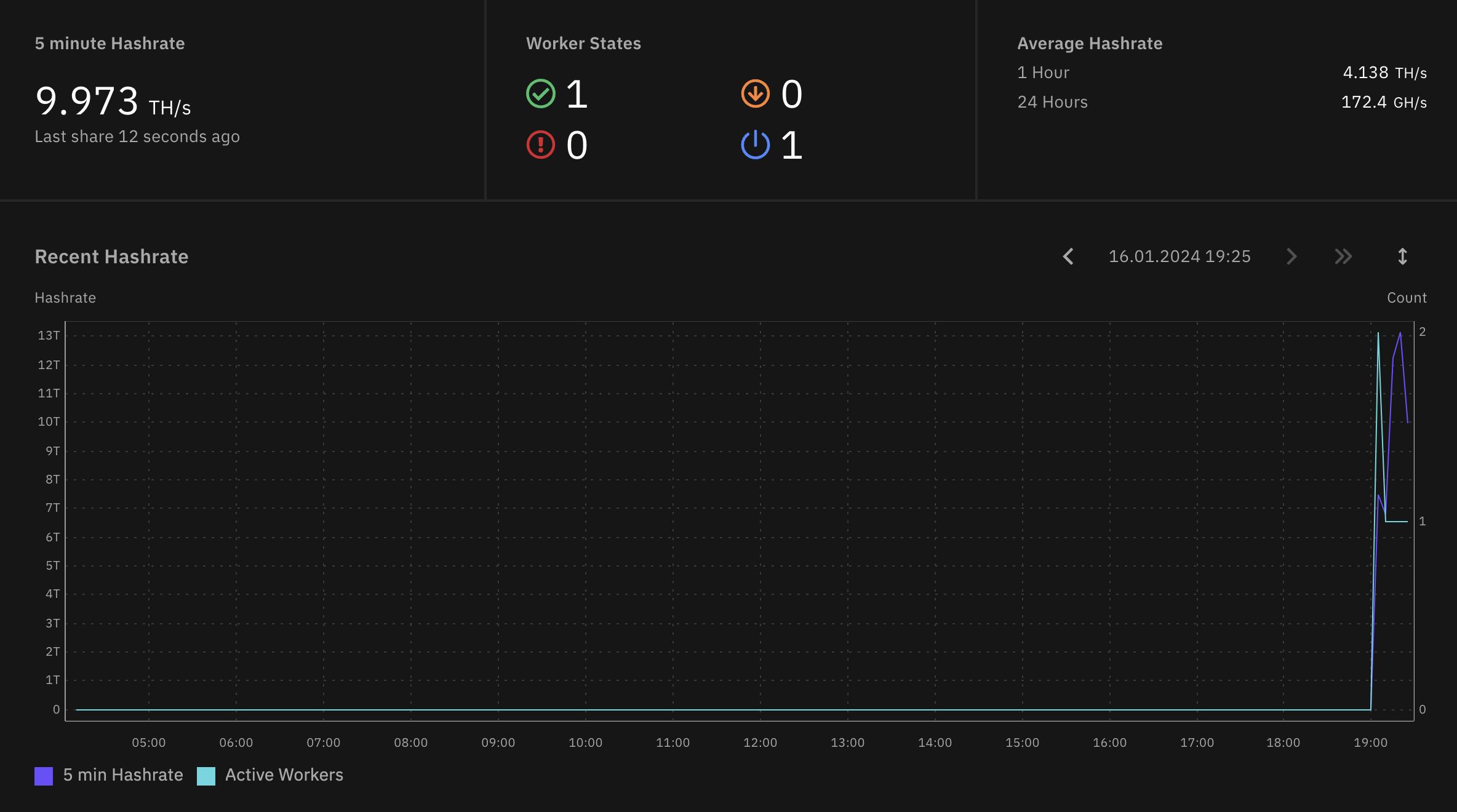
Keep in mind that Braiins Pool recently transitioned over to FPPS, and so you will receive rewards regardless of if the pool mines a block during the duration of your hashrate delivery.
For more info on FPPS setups, see here.
Have fun mining!
Team Rigly
